How to implement OTP two-factor authentication in Rails 6.1 with devise-two-factor
Published | Last updated |
The source code could be found in the rubygemsguide/devise-two-factor-demos repository under
rails-6.1branch.
The 2FA feature contains below flows:
- Setup flow
- Enable OTP-based two-factor authentication
- Disable 2FA
- Regenerate recovery codes
- Login flow
- Login with OTP
- Login with recovery code
devise-two-factor’s default way to do two-factor authentidation is put the email, password and OTP field on same page which is not the most common way to do 2FA login.
The common way is to allow users to sign in with or without 2FA. So we need to submit email and password first, then submit the 6 digit OTP code in second page.
So we need to do some customization base on devise-two-factor gem:
- Replace devise-two-factor
two_factor_authenticatablestrategy withotp_attempt_authenticatable - Replace devise-two-factor
two_factor_backupablestrategy withrecovery_code_authenticatable
Let’s do it!
Step 1: Start a Rails app with Devise
Build a new Rails 6 app without webpacker
mkdir two-factor-auth-rails-6
cd two-factor-auth-rails-6
touch Gemfile
echo "gem 'rails', '~> 6.1'" > Gemfile
bundle install
bundle exec rails new . -f --skip-javascript
Integrating stimulus
-
Add
stimulusandimportmapto Gemfile and runbundle install# Gemfile gem 'importmap-rails', '~> 1.0' gem 'stimulus-rails', '~> 1.0' -
Setup
importmapandstimulusby runbin/rails importmap:install bin/rails stimulus:install
Integrating devise
-
Add
deviseto Gemfile and runbundle installgem 'devise', '~> 4.8' -
Setup
deviseby runbin/rails generate devise:install -
Add mailer url config to
config/environments/development.rb# config/environments/development.rb config.action_mailer.default_url_options = { host: 'localhost', port: 3000 } -
Generate
Usermodel throughdevisecommandbin/rails generate devise User bin/rails db:migrate -
Update routes
# config/routes.rb devise_for :users -
Add a before action
authenticate_user!# app/controllers/application_controller.rb class ApplicationController < ActionController::Base before_action :authenticate_user! end
Generate the home page
- Create a home controller:
rails g controller Home -
Update routes
# config/routes.rb root "home#show" -
Create the view
app/views/home/show.html.erb<h1>Welcome to 2FA Demo!</h1> -
Skip the devise authenticate before action
# app/controllers/home_controller.rb skip_before_action :authenticate_user!
Generate the dashboard page
- Create a dashboard controller:
rails g controller Dashboard -
Update routes
resource :dashboard, controller: :dashboard -
Create the view
app/views/dashboard/show.html.erb<h1>Dashboard</h1> -
Redirect to dashboard page after sign in
# app/controllers/application_controller.rb private def after_sign_in_path_for(resource) dashboard_path end -
Redirect to dashboard page on home page if user already signed in
# app/controllers/home_controller.rb def show redirect_to dashboard_path if user_signed_in? end
Import RubyGemsGuide/demo.css){:target=”_blank”}
touch app/assets/stylesheets/demo.css- Copy paste demo.css){:target=”_blank”}
-
Update layout
<body> <header> <h1> <%= link_to '2FA Demo', root_path %> </h1> <nav> <% if user_signed_in? %> <%= button_to 'Logout', destroy_user_session_path, method: :delete %> <% else %> <%= link_to 'Login', new_user_session_path %> <% end %> </nav> </header> <section> <% flash.each do |name, msg| -%> <%= content_tag :dialog, msg, role: name %> <% end %> </section> <%= yield %> <footer> <a href="https://rubygems.guide">RubyGems.Guide</a> - 2FA Demo </footer> </body>
Start the app at localhost:3000
bin/rails s
# => Booting Puma
# => Rails 6.1.4.4 application starting in development
# => Run `bin/rails server --help` for more startup options
# Puma starting in single mode...
# * Puma version: 5.5.2 (ruby 3.0.1-p64) ("Zawgyi")
# * Min threads: 5
# * Max threads: 5
# * Environment: development
# * PID: 41093
# * Listening on http://127.0.0.1:3000
# * Listening on http://[::1]:3000
# Use Ctrl-C to stop
Now we have a basic Rails app that user can sign up, sign in and sign out.

Step 2: Install and setup devise-two-factor
-
Add
devise-two-factor,dotenv-rails,rqrcodeto Gemfile and runbundle instll# Gemfile gem 'devise-two-factor', '~> 4.0' gem 'dotenv-rails' gem 'rqrcode', '~> 2.1' -
Generate config and update
Usermodel by run:rails generate devise_two_factor User DEVISE_OTP_ENCRYPT_KEY -
Create and update
.envfileDEVISE_OTP_ENCRYPT_KEY=opt_encryption_key_must_be_32_bytes_or_longer -
Add
otp_backup_codescolumn tousersand runrails db:migrateclass AddDeviseTwoFactorBackupableToUsers < ActiveRecord::Migration def change # Change type from :string to :text if using MySQL database add_column :users, :otp_backup_codes, :string, array: true end end -
Add backup code config to
Usermodeldevise :two_factor_backupable, otp_backup_code_length: 8, otp_number_of_backup_codes: 12 serialize :otp_backup_codes, Array
Step 3: Enable OTP-based two-factor authentication
The user flow we want:
- Find a link called “Two-factor authentication” on
/dashboardpage - Go to the 2FA setup page(
/two_factor_authentication) by click the link - Find a 2FA “Enable” button on
/two_factor_authenticationpage - Show a confirmation page by click the “Enable” button
- See a QR code and a code submit form on the the confirmation page
- Scan the QR code with an authenticator app and submit the form with a OTP code
- Show a success page after succcess submit the confirmation form
- Find 12 recovery codes and a “Done” button on the success page
- Back to the 2FA setup page(
/two_factor_authentication) after click the “Done” button
Create the 2FA setup page
-
Setup routes
# config/routes.rb resource :two_factor_authentication -
Create the controller:
TwoFactorAuthenticationsController# app/controllers/two_factor_authentications_controller class TwoFactorAuthenticationsController < ApplicationController def show end end -
Create the 2FA setup view
app/views/two_factor_authentications/show.html.erb<h1>Two-factor authentication</h1>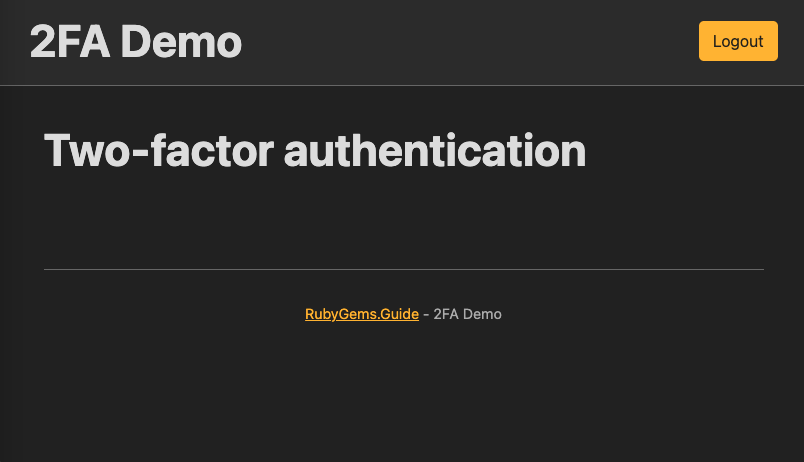
-
Put the link on dashboard show page
app/views/dashboard/show.html.erb<%= link_to "Two-factor authentication", two_factor_authentication_path %>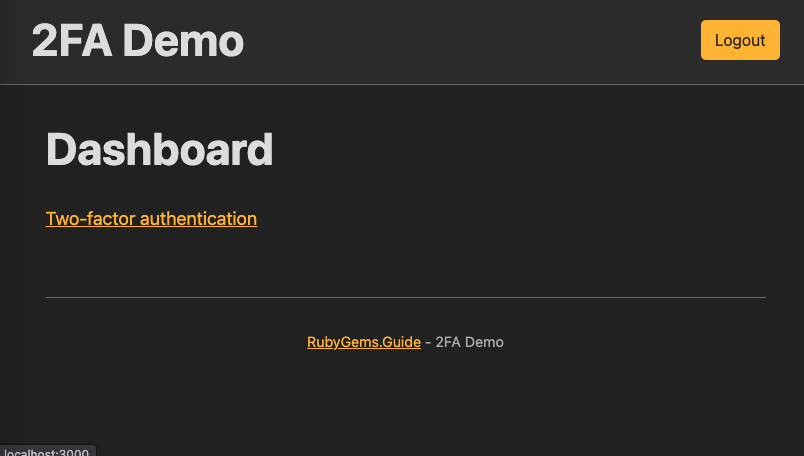
Now we can go to the 2FA setup page by click “Two-factor authentication” link on dashboard page
Show the 2FA confirmation view on enable
-
Add 2FA “Enable” button on 2FA setup page (
app/views/two_factor_authentications/show.html.erb)<h1>Two-factor authentication</h1> <h2>Authenticator app</h2> <%= button_to 'Enable', two_factor_authentication_path, method: :post %> -
Add a
createaction toTwoFactorAuthenticationsController# app/controllers/two_factor_authentications_controller def create current_user.otp_secret = User.generate_otp_secret current_user.save! @qrcode = current_user.otp_qrcode render 'two_factor_authentication/confirmations/new' endThis will generate and save the OTP secret which will used for OTP authentication in future. Then it will redner the confirmation page.
-
Add
otp_qrcodemethod toUserdef otp_qrcode provision_uri = otp_provisioning_uri(email, issuer: '2FA-Demo') RQRCode::QRCode.new(provision_uri) end -
Update routes to add the 2FA setup confirmation url
- resource :two_factor_authentication + resource :two_factor_authentication do + scope module: :two_factor_authentication do + resource :confirmation + end + end -
Create the confirmation controller
TwoFactorAuthentication::ConfirmationsController# app/controllers/two_factor_authentication/confirmations_controller.rb class TwoFactorAuthentication::ConfirmationsController < ApplicationController end -
Create an OTP field component
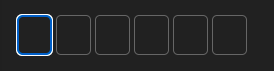
A view partial at
app/views/components/_otp_field.html.erb<div data-controller="otp-digit-field" data-otp-digit-field-code-length-value="<%= code_length %>"> <%= f.hidden_field field_name, id: 'otp-code-field', data: { 'otp-digit-field-target': 'mainField' } %> <div class="otp-digit-fields-container"> <% (1..code_length).each do |index| %> <% on_first = (index == 1) on_last = (index == code_length) %> <input type="text" maxLength="1" id="digit-<%= index %>" <%= %Q{data-previous="digit-#{index - 1}"}.html_safe unless on_first %> <%= %Q{data-next="digit-#{index + 1}"}.html_safe unless on_last %> <%= "autofocus" if on_first %> data-action=" keydown->otp-digit-field#checkAllowance input->otp-digit-field#handleInputEvent keyup->otp-digit-field#handleKeyUp " > <% end %> </div> </div>With a Stimulus controller at
app/javascript/controllers/otp_digit_field_controller.jsimport { Controller } from "@hotwired/stimulus" export default class extends Controller { static targets = ['mainField'] static values = { codeLength: String } checkAllowance(e) { if (!this._isValidOtpField(e.key)) { e.preventDefault(); } } handleInputEvent(e) { const digitValue = e.data if (digitValue == null) { return; } if(('0' <= digitValue && digitValue <= '9') || ('a' <= digitValue && digitValue <= 'z')) { const next = this.element.querySelector(`input#${e.currentTarget.dataset.next}`) if(next !== null) { next.focus() } } this._updateMainField() } handleKeyUp(e) { if(e.key === 'Backspace' || e.key === 'ArrowLeft') { const prev = this.element.querySelector(`input#${e.currentTarget.dataset.previous}`) if(prev !== null) { prev.focus() } } else if(e.key === 'ArrowRight') { const next = this.element.querySelector(`input#${e.currentTarget.dataset.next}`) if(next !== null) { next.focus() } } else if(e.key === 'Enter' && this._allFieldsAreFilled()) { this.mainFieldTarget.form.submit() } } _updateMainField() { let otpCode = '' for (var i = 1; i < (Number(this.codeLengthValue) + 1); i += 1) { otpCode += this.element.querySelector(`input#digit-${i}`).value } this.mainFieldTarget.value = otpCode } _isValidOtpField(key) { return (key === 'Backspace') || (key === 'ArrowLeft') || (key === 'ArrowRight') || ('0' <= key && key <= '9') || ('a' <= key && key <= 'z'); } _allFieldsAreFilled() { return this.mainFieldTarget.value.length === Number(this.codeLengthValue) } } -
Add CSS for OTP digit field at
app/assets/stylesheets/two_factor_authentication.scss// app/assets/stylesheets/two_factor_authentication.scss .otp-digit-fields-container { display: flex; margin-bottom: 1rem; input { width: 35px; height: 40px; line-height: 50px; text-align: center; font-size: 24px; font-family: ui-sans-serif, system-ui, -apple-system, BlinkMacSystemFont, "Segoe UI", Roboto, "Helvetica Neue", Arial, "Noto Sans", sans-serif, "Apple Color Emoji", "Segoe UI Emoji", "Segoe UI Symbol", "Noto Color Emoji"; font-weight: 200; margin: 2px; } } -
Create the confirmation view at
app/views/two_factor_authentication/confirmations/new.html.erb<h1>Setup Two-Factor Authentication</h1> <p>Use your two-factor authentication app to scan the QR code</p> <%= @qrcode.as_svg(module_size: 3, fill: "ffffff").html_safe %> <%= form_with( url: two_factor_authentication_confirmation_path, local: true, method: :post ) do |f| %> <p>Enter 6-digit code from your two factor authenticator app.</p> <%= render 'components/otp_field', f: f, field_name: :otp_code, code_length: 6 %> <div> <%= f.button "Confirm and activate", type: :submit %> <%= link_to 'Cancel', two_factor_authentication_path %> </div> <% end %>
Now we have a 2FA setup confirmation page
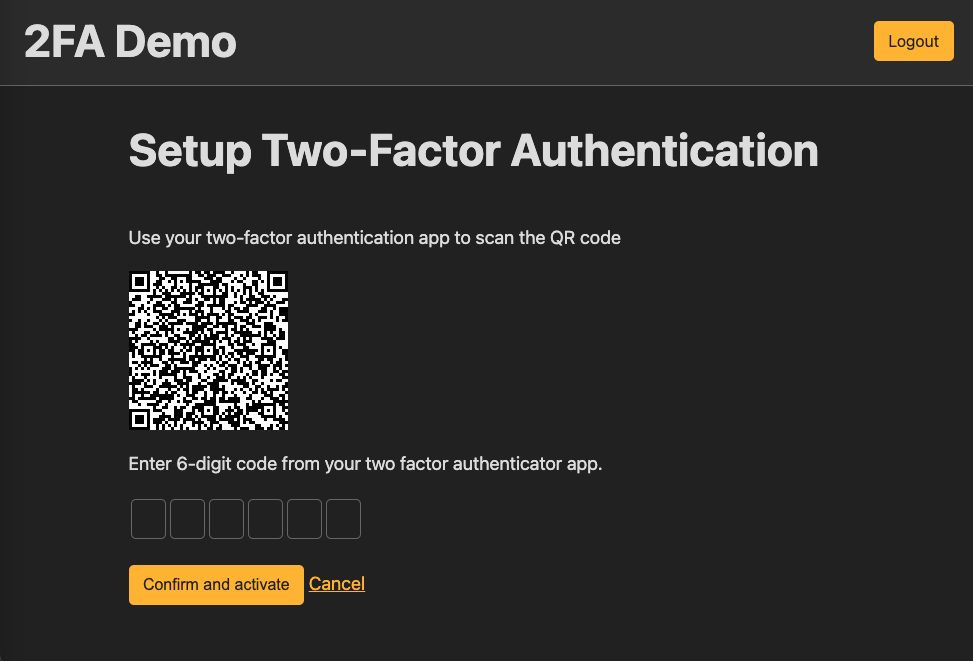
Next, we need to create the confirmation success page for confirmation code submit.
-
Add
createaction toTwoFactorAuthentication::ConfirmationsController# app/controllers/two_factor_authentication/confirmations_controller.rb def create if current_user.validate_and_consume_otp!(params.dig(:otp_code)) current_user.otp_required_for_login = true current_user.save! render "two_factor_authentication/confirmations/success" else flash.now[:alert] = "Failed to confirm the 2FA code" prepare_2fa_form render :new end end -
Create the success page at
app/views/two_factor_authentication/confirmations/success.html.erb<h1>2FA Setup Success</h1> <%= link_to "Done", two_factor_authentication_path %>
Now, after scan the QR code, user can succesfully enable 2FA by submit the 6-digit confirmation code from the authenticator app
Step 4: Generate and show recovery codes on the success page
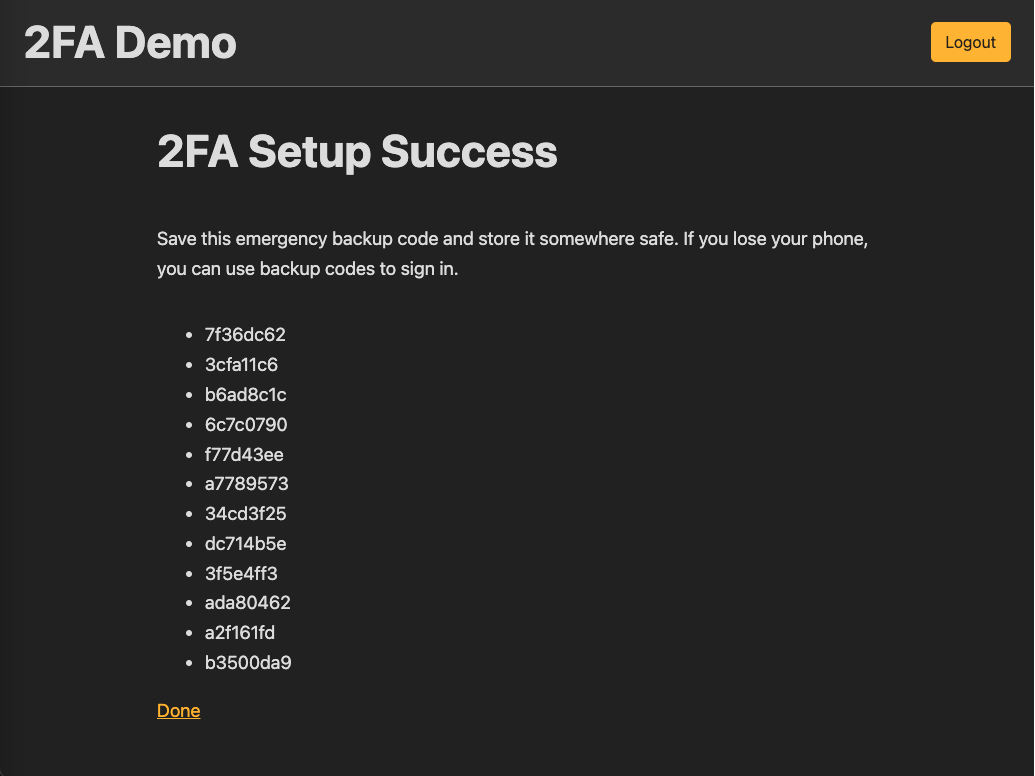
Generate backup codes on submit confirmation at app/controllers/two_factor_authentication/confirmations_controller.rb
def create
if current_user.validate_and_consume_otp!(params.dig(:otp_code))
current_user.otp_required_for_login = true
+ @recovery_codes = current_user.generate_otp_backup_codes!
current_user.save!
render "two_factor_authentication/confirmations/success"
else
flash.now[:alert] = "Failed to confirm the 2FA code"
prepare_2fa_form
render :new
end
end
Show backup codes on success view app/views/two_factor_authentication/confirmations/success.html.erb
<h1>2FA Setup Success</h1>
+ <p>Save this emergency backup code and store it somewhere safe. If you lose your phone, you can use backup codes to sign in.</p>
+
+ <ul>
+ <% @recovery_codes.each do |code| %>
+ <li><%= code %></li>
+ <% end %>
+ </ul>
<%= link_to "Done", two_factor_authentication_path %>
Step 5: Login with an OTP token from an authenticator app
Create a new devise authentication strategy called otp_attempt_authenticatable
# lib/devise-two-factor/strategies/otp_attempt_authenticatable.rb
module Devise
module Strategies
class OtpAttemptAuthenticatable < Devise::Strategies::Base
def authenticate!
resource = mapping.to.find(session[:otp_user_id])
if validate_otp(resource)
session[:otp_user_id] = nil
session[:otp_user_id_expires_at] = nil
success!(resource)
else
fail!('Failed to authenticate your code')
end
end
private
def validate_otp(resource)
return true unless resource.otp_required_for_login
return if params[scope]['otp_attempt'].nil?
resource.validate_and_consume_otp!(params[scope]['otp_attempt'])
end
end
end
end
Warden::Strategies.add(:otp_attempt_authenticatable, Devise::Strategies::OtpAttemptAuthenticatable)
Require this strategy file at the begining of the config/initializers/devise.rb
require Rails.root.join("lib/devise-two-factor/strategies/otp_attempt_authenticatable.rb")
Customize devise session controller
-
Generate session controller by run
bin/rails generate devise:controllers users -c=sessionsThen we get
# /app/controllers/users/sessions_controller.b class Users::SessionsController < Devise::SessionsController endWe also need to update routes
- devise_for :users + devise_for :users, controllers: { + sessions: 'users/sessions' + } -
Customize
Users::SessionsController#create# POST /resource/sign_in def create self.resource = warden.authenticate!(:database_authenticatable, auth_options) if resource.otp_required_for_login? sign_out(resource) session[:otp_user_id] = resource.id redirect_to users_sign_in_otp_path else set_flash_message!(:notice, :signed_in) sign_in(resource_name, resource) respond_with resource, location: after_sign_in_path_for(resource) end end
Create a OTP session page
-
Update routes
# config/routes.rb devise_scope :user do get '/users/sign_in/otp' => 'users/otp/sessions#new' post '/users/sign_in/otp' => 'users/otp/sessions#create' end -
Create the controller
Users::Otp::SessionsController# app/controllers/users/otp/sessions_controller.rb class Users::Otp::SessionsController < DeviseController prepend_before_action :require_no_authentication, only: [:new, :create] def new unless User.exists?(session[:otp_user_id]) session[:otp_user_id] = nil redirect_to new_user_session_path end end def create resource = warden.authenticate!( :otp_attempt_authenticatable, { scope: resource_name, recall: "#{controller_path}#new" } ) set_flash_message!(:notice, :signed_in) sign_in(resource_name, resource) respond_with resource, location: after_sign_in_path_for(resource) end endNow, it will redirectc to otp session new page after success authentication the email and password
-
Create the OPT session view at
app/views/users/otp/sessions/new.html.erb<h1>Authenticate your account</h1> <%= form_with( url: users_sign_in_otp_path, scope: :user, method: :post, local: true ) do |f| %> <p>Enter 6-digit code from your two factor authenticator app.</p> <%= render 'components/otp_field', f: f, field_name: :otp_attempt, code_length: 6 %> <%= f.submit 'Verify' %> <% end %>
Now we get a OTP login page
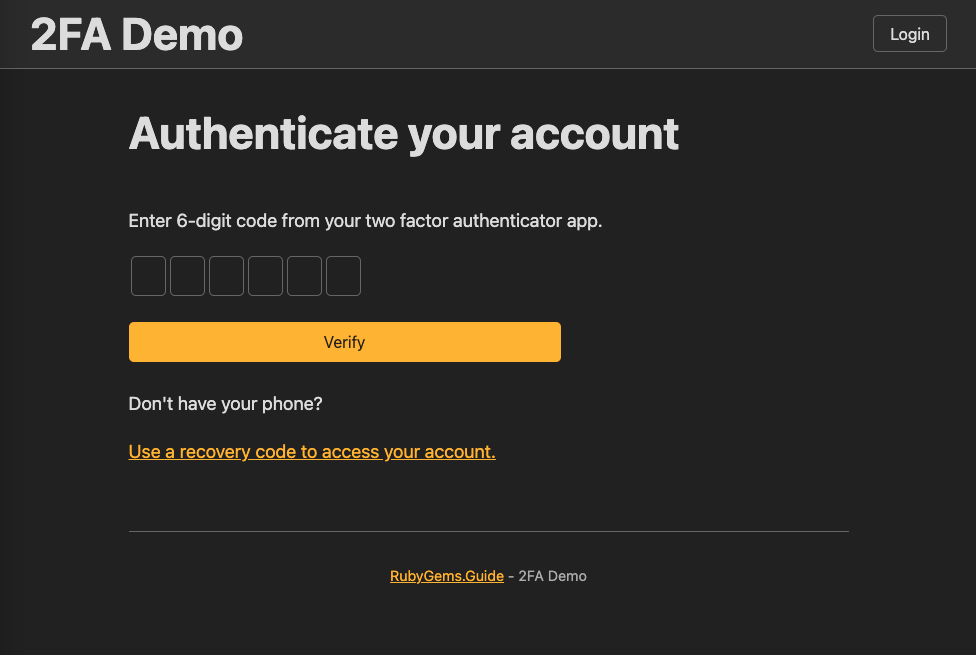
Step 6: Login with a recovery code
Login with recovery code is similar with login with OTP code
Create a new devise authentication strategy called recovery_code_authenticatable
# lib/devise-two-factor/strategies/recovery_code_authenticatable.rb
module Devise
module Strategies
class RecoveryCodeAuthenticatable < Devise::Strategies::Base
def authenticate!
resource = mapping.to.find(session[:otp_user_id])
if validate_recovery_code(resource)
session[:otp_user_id] = nil
session[:otp_user_id_expires_at] = nil
success!(resource)
else
fail!('Failed to authenticate your code')
end
end
private
def validate_recovery_code(resource)
return true unless resource.otp_required_for_login
return if params[scope]['recovery_code'].nil?
resource.invalidate_otp_backup_code!(params[scope]['recovery_code'])
end
end
end
end
Warden::Strategies.add(:recovery_code_authenticatable, Devise::Strategies::RecoveryCodeAuthenticatable)
Require this strategy file at the begining of the config/initializers/devise.rb
require Rails.root.join("lib/devise-two-factor/strategies/recovery_code_authenticatable.rb")
Update config/routes.rb
devise_scope :user do
get '/users/sign_in/otp' => 'users/otp/sessions#new'
post '/users/sign_in/otp' => 'users/otp/sessions#create'
+ get '/users/sign_in/recovery_code' => 'users/recovery_code/sessions#new'
+ post '/users/sign_in/recovery_code' => 'users/recovery_code/sessions#create'
end
Create the controller: Users::RecoveryCode::SessionsController
# app/controllers/users/recovery_code/sessions_controller.rb
class Users::RecoveryCode::SessionsController < DeviseController
prepend_before_action :require_no_authentication, only: [:new, :create]
def new
unless User.exists?(session[:otp_user_id])
session[:otp_user_id] = nil
redirect_to new_user_session_path
end
end
def create
resource = warden.authenticate!(
:recovery_code_authenticatable,
{
scope: resource_name,
recall: "#{controller_path}#new"
}
)
set_flash_message!(:notice, :signed_in)
sign_in(resource_name, resource)
respond_with resource, location: after_sign_in_path_for(resource)
end
end
Create recovery code login page at app/views/users/recovery_code/sessions/new.html.erb
<h1>Authenticate your account with a recovery code</h1>
<%= form_with(
url: users_sign_in_recovery_code_path,
scope: :user,
method: :post,
local: true
) do |f| %>
<p>To access your account, enter one of the recovery codes you saved when you set up your two-factor authentication device.</p>
<%= render 'components/otp_field', f: f, field_name: :recovery_code, code_length: 8 %>
<%= f.submit 'Verify' %>
<% end %>
Add a login with recovery code link on otp login page at app/views/users/otp/sessions/new.html.erb
+ <div>
+ <p>Don't have your phone?</p>
+ <%= link_to "Use a recovery code to access your account.", users_sign_in_recovery_code_path %>
+ </div>
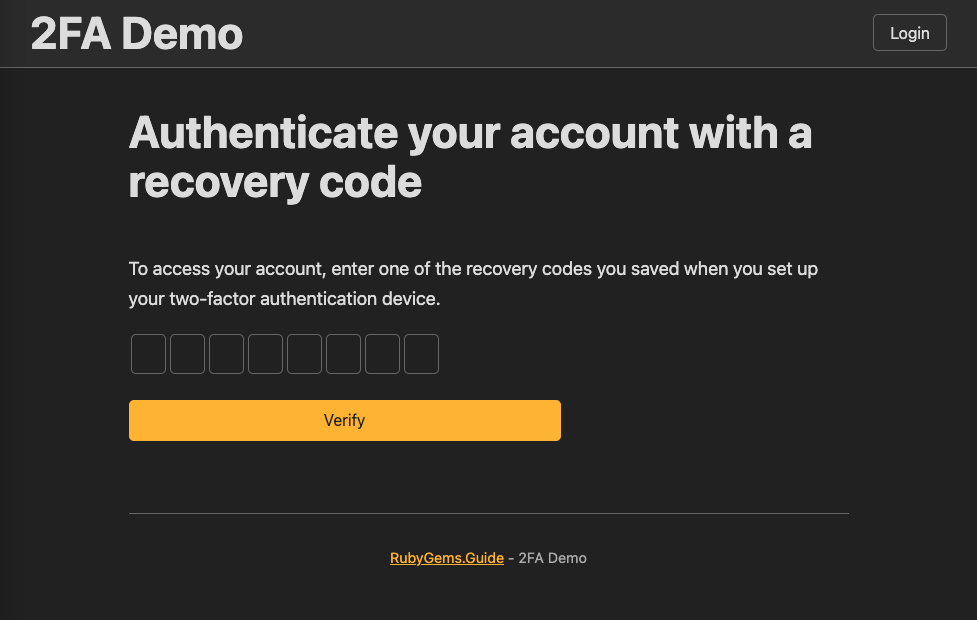
Now we have finished basic feature of 2FA, congurationlatous. But we still have multiple things need to do. Let’s go on.
Step 7: Expire OTP session after 30 seconds
We need user to re-auth with email and password if an user hasn’t pass the OTP authentication after30 seconds. It means we need to expire session[:otp_user_id] after 30 seconds.
So we need a concern for both Users::Otp::SessionsController and Users::RecoveryCode::SessionsController
# app/controllers/concerns/otp_session_expirable.rb
module OtpSessionExpirable
extend ActiveSupport::Concern
included do
private
def expire_otp_session!
return unless session[:otp_user_id]
return unless session[:otp_user_id_expires_at]
if session[:otp_user_id_expires_at] < Time.current
session[:otp_user_id] = nil
session[:otp_user_id_expires_at] = nil
redirect_to new_user_session_path
end
end
end
end
Apply OtpSessionExpirable to two OTP session controllers
class Users::Otp::SessionsController < DeviseController
+ include OtpSessionExpirable
+ before_action :expire_otp_session!
# ...
end
class Users::RecoveryCodes::SessionsController < DeviseController
+ include OtpSessionExpirable
+ before_action :expire_otp_session!
# ...
end
Then set expires_at on Users::SessionsController
def create
self.resource = warden.authenticate!(:database_authenticatable, auth_options)
if resource.otp_required_for_login?
sign_out(resource)
session[:otp_user_id] = resource.id
+ session[:otp_user_id_expires_at] = 30.seconds.after
redirect_to users_sign_in_otp_path
else
set_flash_message!(:notice, :signed_in)
sign_in(resource_name, resource)
respond_with resource, location: after_sign_in_path_for(resource)
end
end
Step 8: Regenerate recovery codes
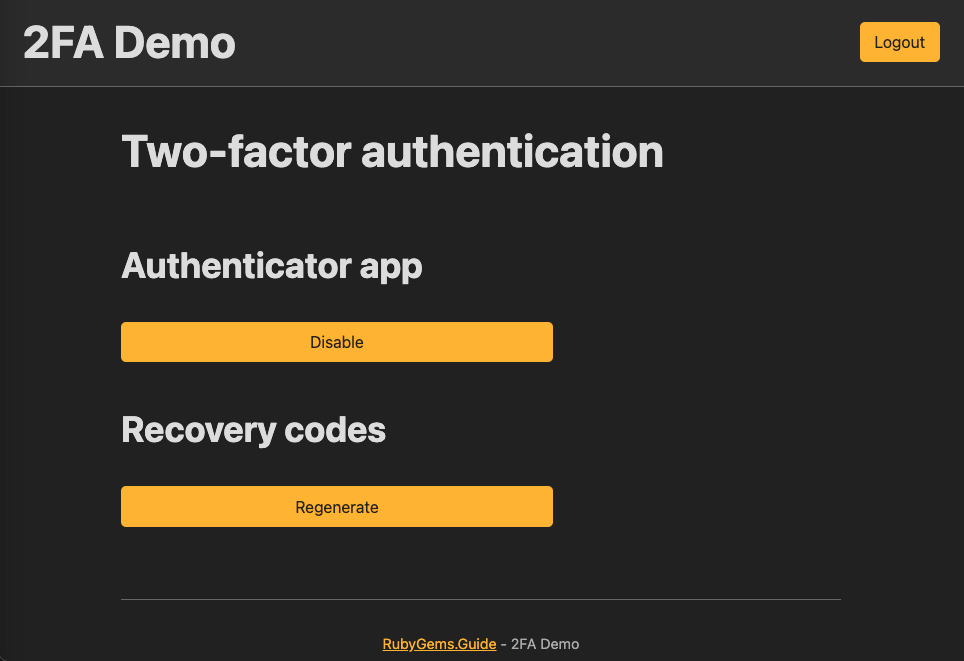
Put the “regenerate” button on 2FA setup page at app/controllers/two_factor_authentications/show.html.erb
+ <% if current_user.otp_required_for_login %>
+ <h2>Recovery codes</h2>
+
+ <%= button_to "Regenerate", two_factor_authentication_recovery_codes_path, method: :post %>
+ <% end %>
Update config/routes
resource :two_factor_authentication do
scope module: :two_factor_authentication do
resource :confirmation
+ resources :recovery_codes
end
end
Create the controller: TwoFactorAuthentication::RecoveryCodesController
# app/controllers/two_factor_authentication/recovery_codes_controller.rb
class TwoFactorAuthentication::RecoveryCodesController < ApplicationController
def create
@recovery_codes = current_user.generate_otp_backup_codes!
current_user.save!
render :index
end
end
Create the index view at app/views/two_factor_authentication/recovery_codes/index.html.erb
<h1>Regenerate Recovery Codes Success</h1>
<p>Save this emergency backup code and store it somewhere safe. (All previous codes are expired.)</p>
<ul>
<% @recovery_codes.each do |code| %>
<li><%= code %></li>
<% end %>
</ul>
<%= link_to "Done", two_factor_authentication_path %>
Step 9: Disable 2FA
Add “Disable” button on 2FA setup page at app/controllers/two_factor_authentications/show.html.erb
- <%= button_to 'Enable', two_factor_authentication_path, method: :post %>
+ <% if current_user.otp_required_for_login %>
+ <%= button_to "Disable", two_factor_authentication_path, method: :delete %>
+ <% else %>
+ <%= button_to 'Enable', two_factor_authentication_path, method: :post %>
+ <% end %>
Add destroy action to TwoFactorAuthenticationsController
# app/controllers/two_factor_authentications_controller.rb
class TwoFactorAuthenticationsController < ApplicationController
# ...
def destroy
current_user.otp_required_for_login = false
current_user.otp_backup_codes&.clear
current_user.save!
redirect_to two_factor_authentication_path
end
end
Step 10: Fix two page refresh issues
Fix a refresh issue on /two_factor/authentication/confirmations after a failed submit
# app/controllers/two_factor_authentication/confirmations_controller.rb
def show
redirect_to two_factor_authentication_path
end
Fix another refresh issue on /two_factor_authentication/recovery_codes after a failed submit
# app/controllers/two_factor_authentication/recovery_codes_controller.rb
def index
redirect_to two_factor_authentication_path
end
Step 11: Refactor routes to only allow specific actions
- resource :two_factor_authentication do
- scope module: :two_factor_authentication do
- resource :confirmation
- resources :recovery_codes
- end
- end
+ resource :two_factor_authentication, only: [:show, :create, :destroy] do
+ scope module: :two_factor_authentication do
+ resource :confirmation, only: [:create, :show]
+ resources :recovery_codes, only: [:create, :index]
+ end
+ end
Step 12: How to write system tests for 2FA login?
Here is all system tests for two-factor authentication.
Create a authentication system helper
# test/support/helpers/system/authentication_system_helper.rb
module AuthenticationSystemHelper
def scan_the_qr_code_and_get_an_onetime_token(user)
user.reload.current_otp
end
def get_an_onetime_token_from_authenticator_app(user)
user.reload.current_otp
end
def fill_in_digit_fields_with(number)
chars = number.to_s.split('')
chars.each.with_index do |char, index|
fill_in "digit-#{index + 1}", with: char
end
end
def setup_2fa(user)
user.otp_secret = User.generate_otp_secret
user.otp_required_for_login = true
user.generate_otp_backup_codes!
user.save!
end
end
Include the helper for system tests
require "test_helper"
+ require "support/helpers/system/authentication_system_helper"
class ApplicationSystemTestCase < ActionDispatch::SystemTestCase
+ include Devise::Test::IntegrationHelpers
+ include AuthenticationSystemHelper
driven_by :selenium, using: :chrome, screen_size: [1400, 1400]
end
Create 2FA setup and login tests
# test/system/two_factor_auth/setup_2fa_test.rb
require 'application_system_test_case'
class Setup2FATest < ApplicationSystemTestCase
setup do
@hopper = users(:hopper)
sign_in @hopper
end
test "can success setup 2FA and login with it" do
visit root_path
assert_selector "h1", text: "Dashboard"
click_link "Two-factor authentication"
assert_selector "h1", text: "Two-factor authentication"
assert_selector "h2", text: "Authenticator app"
click_on "Enable"
assert_selector "h1", text: "Setup Two-Factor Authentication"
assert_selector "p", text: "Use your two-factor authentication app to scan the QR code"
click_on "Cancel"
assert_selector "h1", text: "Two-factor authentication"
assert_equal two_factor_authentication_path, page.current_path
click_on "Enable"
assert_selector "h1", text: "Setup Two-Factor Authentication"
token = scan_the_qr_code_and_get_an_onetime_token(@hopper)
fill_in_digit_fields_with token
click_button "Confirm and activate"
assert_selector "h1", text: "2FA Setup Success"
assert_selector "p", text: "Save this emergency backup code and store it somewhere safe."
assert_selector "li", count: 12
all("li").each do |li|
assert_match /\w{8}/, li.text
end
click_on "Done"
assert_selector "h1", text: "Two-factor authentication"
assert_selector "h2", text: "Authenticator app"
assert_button "Disable"
assert_selector "h2", text: "Recovery codes"
assert_button "Regenerate"
click_on "Regenerate" # Regenerate recovery codes
assert_selector "h1", text: "Regenerate Recovery Codes Success"
assert_selector "p", text: "Save this emergency backup code and store it somewhere safe. (All previous codes are expired.)"
assert_selector "li", count: 12
save_recovery_codes
click_on "Done"
assert_selector "h1", text: "Two-factor authentication"
####################
## Login with 2FA ##
####################
click_on "Logout"
assert_content "Signed out successfully."
click_on "Login"
assert_selector "h2", text: "Log in"
travel_to 30.seconds.after do
fill_in 'Email', with: '[email protected]'
fill_in 'Password', with: '12345678'
click_button "Log in"
assert_selector "h1", text: "Authenticate your account"
assert_selector "p", text: "Enter 6-digit code from your two factor authenticator app."
fill_in_digit_fields_with '111111'
click_button "Verify"
assert_content "Failed to authenticate your code"
token = get_an_onetime_token_from_authenticator_app(@hopper)
fill_in_digit_fields_with token
click_button "Verify"
assert_selector "h1", text: "Dashboard"
assert_equal dashboard_path, page.current_path
end
##############################
## Login with a backup code ##
##############################
click_on "Logout"
assert_content "Signed out successfully."
click_on "Login"
assert_selector "h2", text: "Log in"
fill_in 'Email', with: '[email protected]'
fill_in 'Password', with: '12345678'
click_button "Log in"
assert_selector "h1", text: "Authenticate your account"
assert_selector "p", text: "Enter 6-digit code from your two factor authenticator app."
click_link "Use a recovery code to access your account."
assert_selector "h1", text: "Authenticate your account with a recovery code"
assert_selector "p", text: "To access your account, enter one of the recovery codes you saved when you set up your two-factor authentication device."
fill_in_digit_fields_with '1234abcd'
click_button "Verify"
assert_content "Failed to authenticate your code"
fill_in_digit_fields_with @recovery_codes.pop
click_button "Verify"
assert_selector "h1", text: "Dashboard"
assert_equal dashboard_path, page.current_path
end
def save_recovery_codes
@recovery_codes = all("li").map(&:text)
end
end
Create Disable 2FA tests
# test/system/two_factor_auth/disable_2fa_test.rb
require 'application_system_test_case'
class Disable2FATest < ApplicationSystemTestCase
setup do
@hopper = users(:hopper)
setup_2fa(@hopper)
sign_in(@hopper)
end
test "can success disable 2FA and login without 2FA" do
visit two_factor_authentication_path
assert_selector "h1", text: "Two-factor authentication"
assert_selector "h2", text: "Authenticator app"
assert_selector "h2", text: "Recovery codes"
click_on "Disable"
assert_button "Enable"
click_on "Logout"
assert_content "Signed out successfully."
click_on "Login"
assert_selector "h2", text: "Log in"
fill_in "Email", with: "[email protected]"
fill_in "Password", with: "12345678"
click_button "Log in"
assert_selector "h1", text: "Dashboard"
click_link "Two-factor authentication"
assert_selector "h1", text: "Two-factor authentication"
assert_button "Enable"
end
end
Create OTP session expiration tests
# test/system/two_factor_auth/otp_session_expiration_test.rb
require 'application_system_test_case'
class OTPSessionExpiration < ApplicationSystemTestCase
setup do
@hopper = users(:hopper)
setup_2fa(@hopper)
end
test "expire after 30 seconds on OTP login page" do
visit root_path
assert_content "Welcome to 2FA Demo!"
click_on "Login"
assert_selector "h2", text: "Log in"
fill_in "Email", with: "[email protected]"
fill_in "Password", with: "12345678"
click_button "Log in"
assert_selector "h1", text: "Authenticate your account"
assert_selector "p", text: "Enter 6-digit code from your two factor authenticator app."
refresh
assert_selector "h1", text: "Authenticate your account"
assert_selector "p", text: "Enter 6-digit code from your two factor authenticator app."
assert_equal "/users/sign_in/otp", page.current_path
travel_to 31.seconds.after do
refresh
assert_selector "h2", text: "Log in"
assert_equal "/users/sign_in", page.current_path
end
end
test "expire after 30 seconds on recovery codee login page" do
visit root_path
assert_content "Welcome to 2FA Demo!"
click_on "Login"
assert_selector "h2", text: "Log in"
fill_in "Email", with: "[email protected]"
fill_in "Password", with: "12345678"
click_button "Log in"
assert_selector "h1", text: "Authenticate your account"
assert_selector "p", text: "Enter 6-digit code from your two factor authenticator app."
click_link "Use a recovery code to access your account."
assert_selector "h1", text: "Authenticate your account with a recovery code"
assert_selector "p", text: "To access your account, enter one of the recovery codes you saved when you set up your two-factor authentication device."
refresh
assert_selector "h1", text: "Authenticate your account with a recovery code"
assert_selector "p", text: "To access your account, enter one of the recovery codes you saved when you set up your two-factor authentication device."
assert_equal "/users/sign_in/recovery_code", page.current_path
travel_to 31.seconds.after do
refresh
assert_selector "h2", text: "Log in"
assert_equal "/users/sign_in", page.current_path
end
end
end
Update user fixtures at test/fixtures/users.yml
hopper:
email: [email protected]
encrypted_password: <%= Devise::Encryptor.digest(User, '12345678') %>
created_at: <%= 10.days.ago.strftime("%Y-%m-%d %H:%M:%S") %>
Summary
Flow design overview
2FA Enable
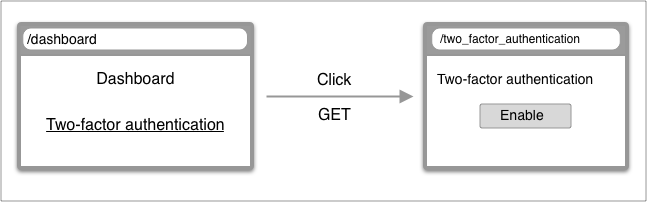
| From | To | |
| URL | /dashboard | /two_factor_authentication |
| Controller | DashBoard#show | TwoFactorAuthentications#show |
| Render | dashboard/show | two_factor_authentication/show |
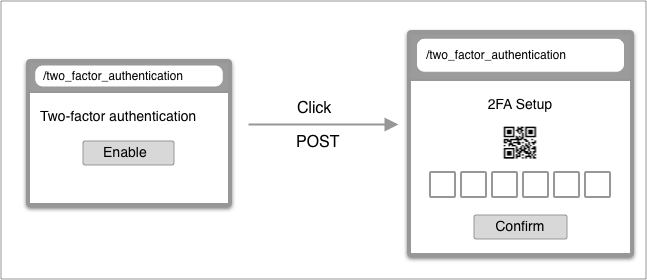
| From | To | |
| URL | /two_factor_authentication | /two_factor_authentication |
| Controller | TwoFactorAuthentications#show | TwoFactorAuthentications#create |
| Render | two_factor_authentication/show | two_factor_authentication/confirmations/show |
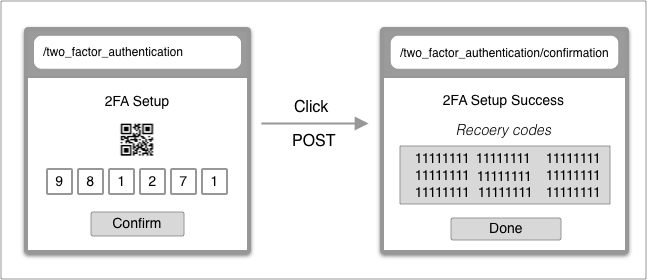
| From | To | |
| URL | /two_factor_authentication | /two_factor_authentication/confirmation |
| Controller | TwoFactorAuthentications#create | TwoFactorAuthentications/Confirmation#create |
| Render | two_factor_authentication/confirmations/show | two_factor_authentication/confirmations/success |
2FA Disable
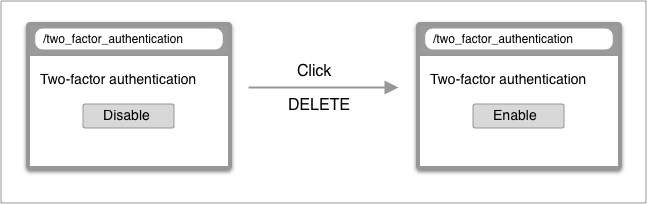
| From | To | |
| URL | /two_factor_authentication | /two_factor_authentication |
| Controller | TwoFactorAuthentications#show | TwoFactorAuthentications#destroy -> #show |
| Render | two_factor_authentication/show | two_factor_authentication/show |
Regenerate recovery codes
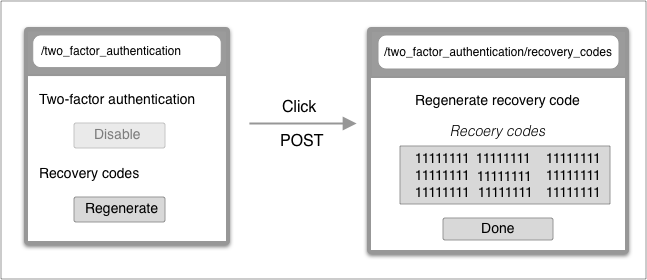
| From | To | |
| URL | /two_factor_authentication | /two_factor_authentication/recovery_codes |
| Controller | TwoFactorAuthentications#show | TwoFactorAuthentications/RecoveryCodes#create |
| Render | two_factor_authentication/show | two_factor_authentication/recovery_codes/index |
Login with 2FA
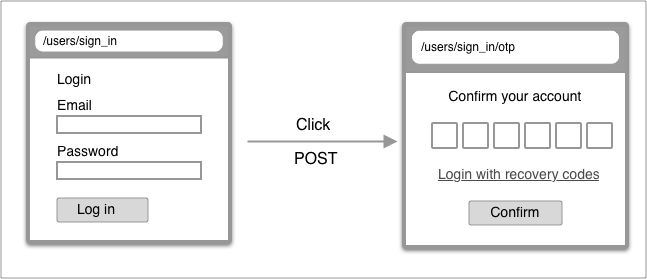
| From | To | |
| URL | /users/sign_in | /users/sign_in/otp |
| Controller | users/sessions#new | users/sessions#create -> users/otp/sessions#new |
| Render | devise/sessions/new | users/otp/sessions/new |
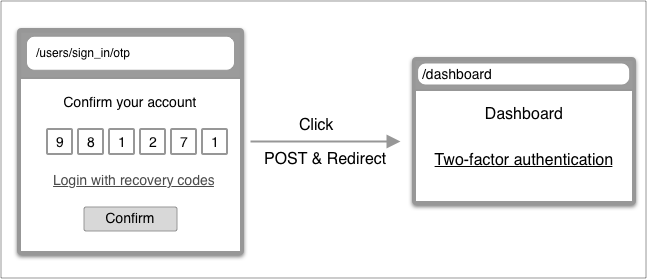
| From | To | |
| URL | /users/sign_in/otp | /dashboard |
| Controller | users/otp/sessions#new | users/otp/sessions#create -> dashboard#show |
| Render | users/otp/sessions/new | dashbord/show |
Login with recovery code
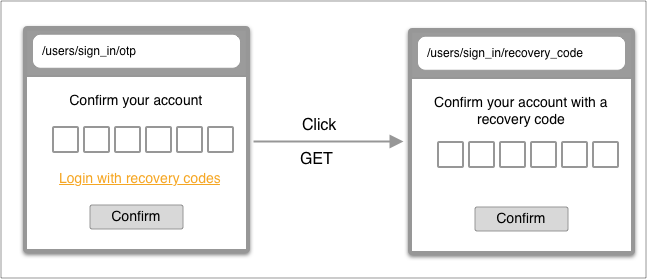
| From | To | |
| URL | /users/sign_in/otp | /users/sign_in/recovery_code |
| Controller | users/otp/sessions#new | users/recovery_code/sessions#new |
| Render | users/otp/sessions/new | users/recovery_code/sessions/new |
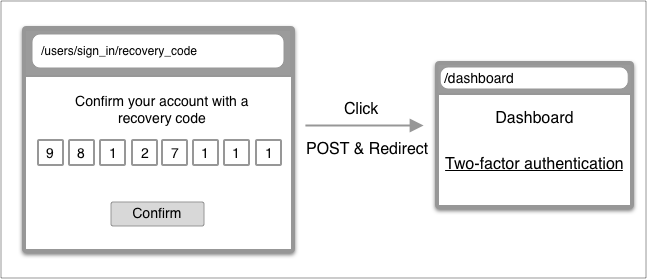
| From | To | |
| URL | /users/sign_in/recovery_code | /dashboard |
| Controller | users/recovery_code/sessions#new | users/recovery_code/sessions#create -> dashboard#show |
| Render | users/recovery_code/sessions/new | dashboard/show |
Database schema overview
create_table "users" do |t|
# ...
t.string "encrypted_otp_secret"
t.string "encrypted_otp_secret_iv"
t.string "encrypted_otp_secret_salt"
t.integer "consumed_timestep"
t.boolean "otp_required_for_login"
t.text "otp_backup_codes"
end
 RubyGems.Guide
RubyGems.Guide